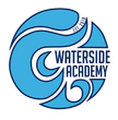Internet Safety
Waterside Academy is committed to safeguarding children.
Should you ever have any concerns, regarding a child's safety or well-being, please contact our Designated Safeguarding Leader (DSL) or a Deputy DSL immediately - we are always here to listen and help out!
All of our safeguarding leaders can all be contacted via the school office or via e-mail:
DSL - head@waterside.herts.sch.uk - this will get you through to me, the Headteacher and safeguarding leader.
or
DDSL - admin@waterside.herts.sch.uk - this will get you through to Mrs Powell who is a deputy safeguarding leader.
Our Safeguarding Team
DSL - Miss Wilson(Deputy Head Teacher)
Deputy DSLs - Mrs Pace, Mrs Geaves, Mrs Powell
Below is a story book linking with Internet Safety Day
Below are some useful documents for parents to read involving online safety. These PDFs can be downloaded onto your phone and are handy for helping you make a decision on the software you wish for your children to use.
| Name | |
|---|---|
| 11-14-Suggested-Apps.pdf | Download |
| tik-tok-parents-guide-october-2018-v2 (1).pdf | Download |
| facebook-parent-guide.pdf | Download |
| xbox-live-parent-guide.pdf | Download |
| minecraft-parents-guide-091118.pdf | Download |
| snapchat-parents-guide-v2-081118 (1).pdf | Download |
| fortnite-parents-guide-051218.pdf | Download |
| roblox-parents-guide-v2-081118 (1).pdf | Download |
| mental-health-social-media-2019.pdf | Download |
At Waterside pupils are taught how to stay safe in a range of contexts, including when online.
At Waterside Academy e-safety is very important for both children and adults. We aim for all pupils to understand the opportunities that technology brings, as well as understanding and knowing what to do if you ever feel uncomfortable online. E-safety forms part of the school curriculum and is a part of every lesson where computing is taught. It is important that all users are aware of the risks associated with the use of internet technologies and that some, such as Facebook and Instagram, have minimum age requirements, usually 13 years.
How do we keep children safe, whilst on-line, at school?
- The school Internet access has been designed expressly for pupil use, including appropriate content filtering.
- Children are given clear objectives for Internet use and taught what use is acceptable and what is not.
- Every year week have an e-safety week, often linked to anti-bullying week in the autumn term.
- Children are educated in the effective use of the Internet in research, including the skills of knowledge location, retrieval and evaluation.
- As part of the new Computing curriculum, all year groups have digital literacy units that focus on different elements of staying safe on line. These units include topics from how to use a search engine, digital footprints and cyber bullying.
- All members of the school community must read and sign the ‘Acceptable ICT Use Agreement’ before using any school ICT resource.
What can parents/carers do to keep children safe at home?
Keeping an open dialogue with your child(ren) is important for keeping you informed about what they are doing online and to help you keep them safe. Knowing the right questions to ask is a good starting point. You might like to start with some of these:
- What do you like to do most online?
- Do you know who can see what you write or post?
- Do you tell your online friends your secrets or things you wouldn’t tell them in the playground?
- What is the age rating of the game you are playing? Can I play/watch the game with you?
- The minimum age to be able to open an account on Facebook and many other social networks is 13 years. If they have an account, ask what age they pretended to be and why?
- Do you know your online friends in the real world? Are you always nice to your online friends?
- If someone online says or does something to frighten or upset you would you know what to do?
- Would you let a stranger in the street ask you personal questions in the real world? Do you let a stranger online ask you personal questions? If yes, is it time to change?
- Can you show me how to change Facebook privacy settings? Are your settings correct and have you disabled ‘Facebook Places’?
- Has anyone ever said something nasty to you online?
- Were you frightened or scared?
- Would you know what to do?
- Do you know or can you show me how to report nasty comments, images and videos on (MoshiMonsters/ Star Doll/ Facebook and so on). Are you aware that you can usually do this anonymously?
- Once online – always online. Ask your child/ren if they are happy for those comments, images, videos to be online forever? This online content could have a long term negative impact such as not getting a job interview or generally being unhappy about what was said and done several months/ years ago.
If you have any concerns about what your child is doing online and would like to get some advice, we are very happy to talk it through with you.
Safer Internet Day - ‘Together for a better internet'
The Department for Education (DfE) encouraged schools to engage with Safer Internet Day, which took place on Tuesday 5th February 2019.
The aim was to inspire a national conversation about using technology responsibly, respectfully, critically and creatively.
The theme of the day was ‘Together for a better internet’, empowering young people to take control of their digital lives and consider how consent works in an online context and Warterside were very much a part of this important movement.
Rowans, Welwyn Garden City, Hertfordshire, AL7 1NZ
A charitable limited company, registered in England and Wales No 10290954
Registered Office The Orchard Primary School, Gammons Lane, Watford, WD24 5JW
01707 321203
admin@waterside.herts.sch.uk